| Newsletter |
How to Check Your Eclipse version Number ?
Core Java » on Jun 29, 2014 { 1 Comment } By Sivateja
You can check your current eclipse version in different ways. Generally we will not consider eclipse version number as priority, but while you are installing some plugins, this will be the mandatory thing to consider your eclipse version number, depends upon the version number you can choose and download the compatible version of plugins.
The most simplest way of finding your eclipse version is, open your eclipse base (main installation) folder and open the file named ‘.eclipseproduct‘ with notepad or any text editors. There you can find your eclipse version number.
Example of .eclipseproduct
name=Eclipse Platform
id=org.eclipse.platform
version=4.2.0
You are done 🙂
You Might Also Like
::. About the Author .:: | ||
 | ||
Comments
One Response to “How to Check Your Eclipse version Number ?”

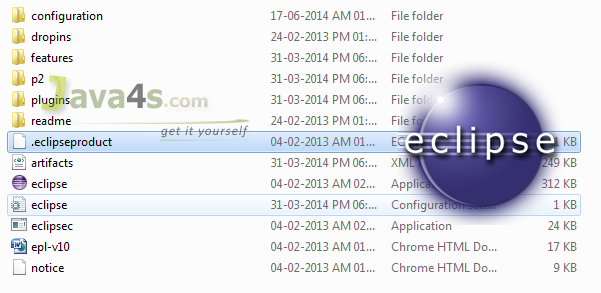
Thank you so much!!